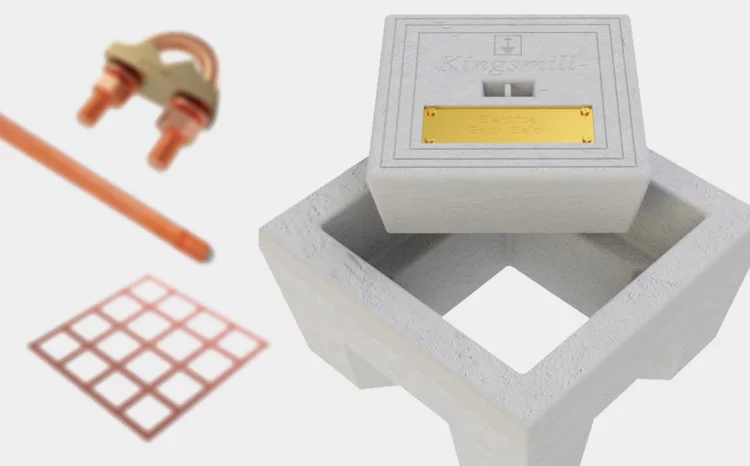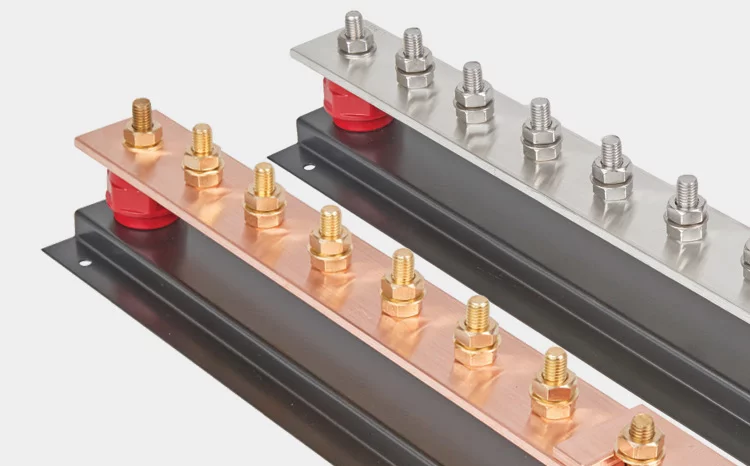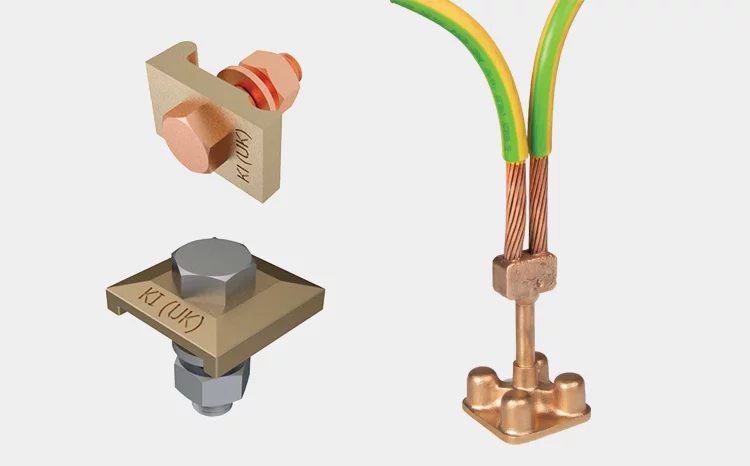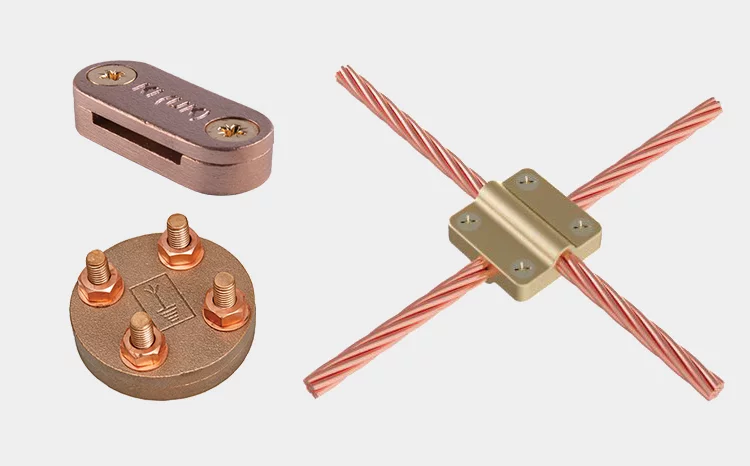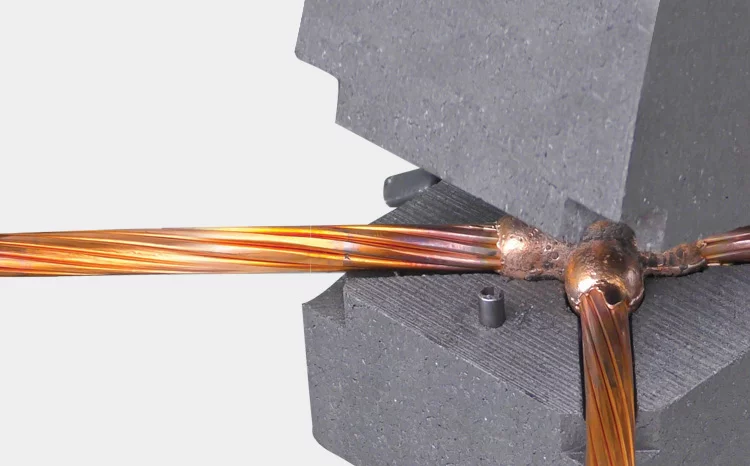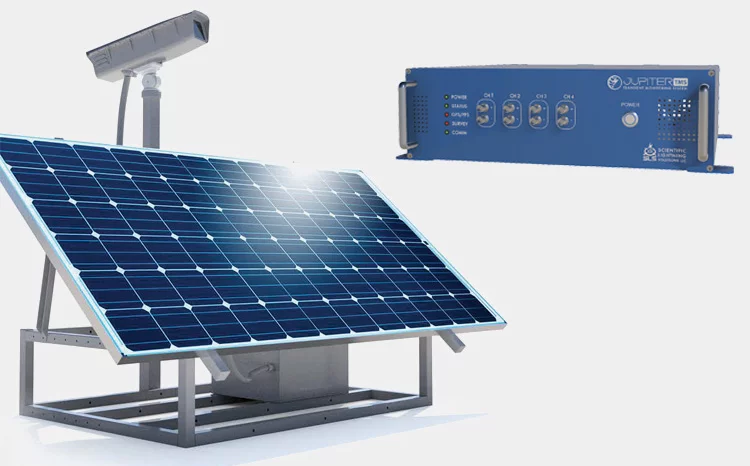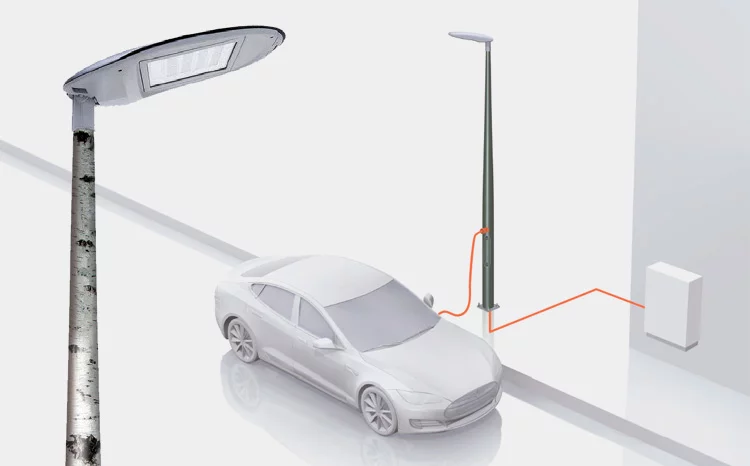how to request a quote
Requesting a Quote has never been easier…
1. Access the product through our easy to navigate Menu Bar or simply Search the item you require through product name or SKU number.
2. Once landing on the product, simply select your specifications and the number of items needed, then click “Request Quote”
3. Repeat the process until all items have been requested, then click the Cart icon in the top right hand corner and click “Proceed” to check out.
4. Fill out the information and make sure to click “Create an Account” for easier and faster checkouts in the future.
5. Click “Submit your Quote” and that’s it! We will get back to you with your quotation.
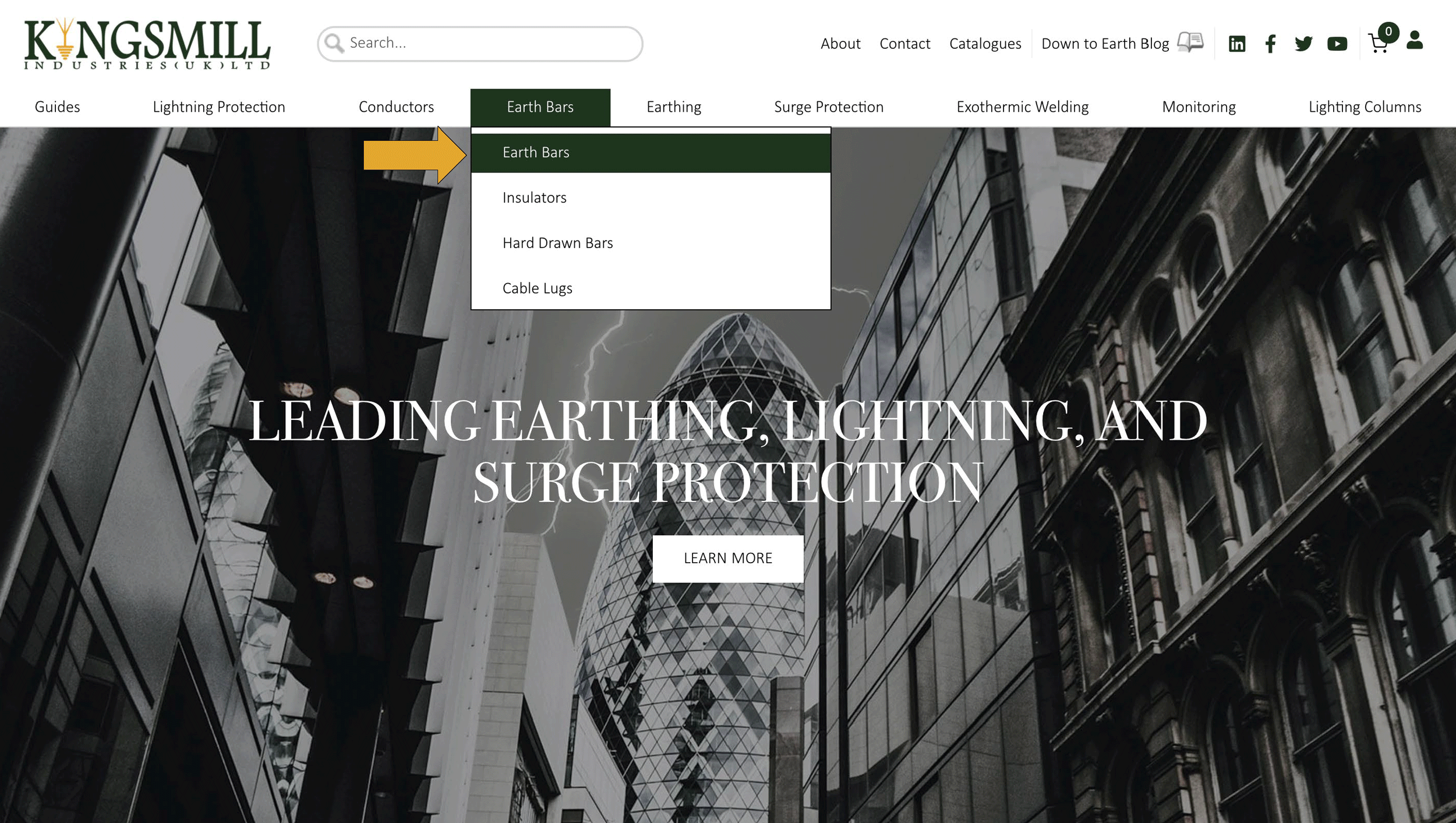
*For any questions you need, feel free to also Contact Us through our enquiry form, and we can also assist you through your purchase.